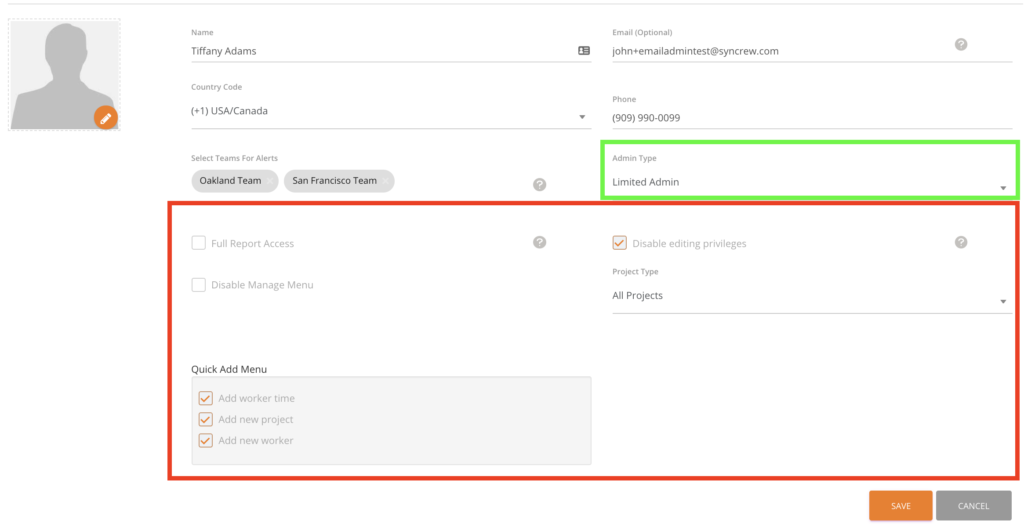When you create an admin user, you have the option to create a Full Admin or a Limited Admin. If you have questions about who should have what kind of admin login, please contact your account manager our our support team to discuss the details of your company’s situation.
Full Admin: A Full Admin can do and change everything. For small companies, it is usual for everybody to be a full admin.
Parent Admin: This is a special kind of admin that companies with multiple SYNCrew locations have. They are effectively Full Admin who can switch between locations.
Limited Admin: A Limited Admin is exactly what the name says, limited in the following ways:
- No Admin Access: No Limited Admin may access the “Admin” tab to edit settings, add/remove users, add/remove projects
- Options: Depending on your goals, the limited admin can be further edited as follows: Full Report Access: By default, limited admin can run reports but will only see data from projects they have access to. There is an option to make them able to see report data for
- Disable Editing Privileges: By default, a Limited Admin can edit data they can see. You may disable their editing privileges so they can not make edits. This effectively makes them a “view only” user
- Disable Manage Menu: By default, limited admin users can access the manage menu. Clicking this option prevents the limited admin from seeing the menu or accessing its features (timesheets, worker time review, etc.)
- Project Type: By default, limited admin can see all projects. If you select the option “Limited Projects” in this menu, you can then pick which projects this admin can see. Some companies use this to give their clients access to view activity for just that client’s locations. Others use this to make it easier for managers to see only the projects they are managing
- Full Report Access: This option does two things:
- 1) If projects are limited as described above, then this will allow the Limited Admin to run reports across all projects
- 2) This allows Limited Admin to access Timesheets in the manage menu
- Quick Add Menu: By default, Limited Admin do not have access to the Quick Add menu in the left-navigation. You can enable a Limited Admin to be able to add worker time OR add projects OR new workers (or any combination of the three). If none is selected, the Quick Add menu will not be shown to the Limited Admin
- Disable Editing Privileges: By default, a Limited Admin can edit data they can see. You may disable their editing privileges so they can not make edits. This effectively makes them a “view only” user
Here are the options you will see once you toggle an Admin user to be a Limited Admin:
- Shown in green below is where you select whether a user should be a full or limited admin
- Shown in red below are the options for a limited admin