This article has some overview information and a video of how the forms look on the app. To jump in to how to create a form, jump over to SYNCrew Forms: How to set up.
SYNCrew Forms are a powerful way to capture information from the field. Like everything with SYNCrew, the information and photos are organized and saved forever so you can always find the form when you need it most. As always, please contact us with your needs so we can help you set up exactly the forms that will eliminate your paper-chasing!
- Set up forms: Forms are configured by an admin user (email your forms to support@syncrew.com and we’ll help set them up). You may have many different types of forms
- Employees complete forms: Employees select which form they need to fill in and complete it on their phone
- When a form is submitted: Once the employee submits a form, the following happens automatically:
- Emails will be sent to contacts for the projects, emails set up for that form type
- Forms become searchable in Reports –> Custom forms report
- Forms and data are saved forever and can be exported to spreadsheets, pdfs, or viewed on screen
What kind of data can a form capture? Below are the types of information that can be collected and each type can be used many times in the same form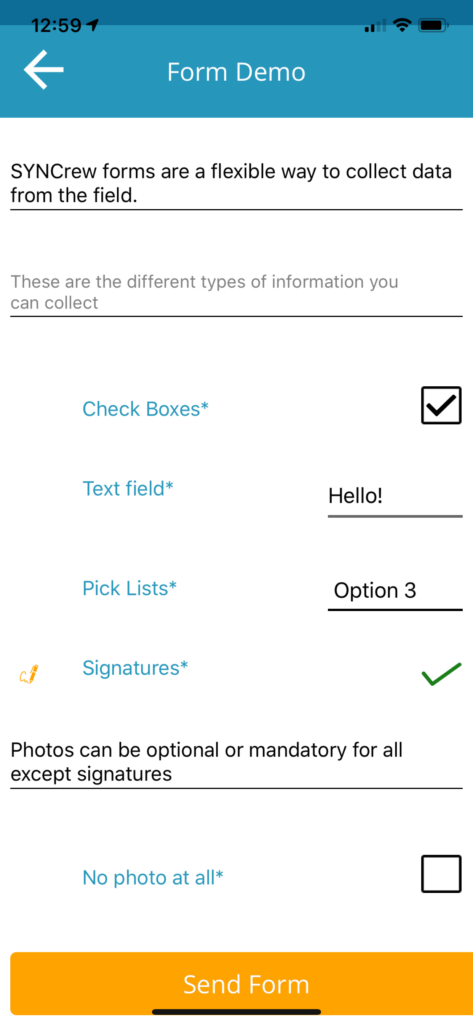
- Signatures: Collect employee, customer, or other signatures directly in the app
- Dates: Pick any calendar day
- Time of Day: Pick any time of day
- Check Boxes: The user check put a check-mark in a box (usually to mark completion of a task)
- Text: Text or numbers can be entered
- Pick Lists: a pre-set list of options. For short lists, all options are displayed while long lists allow you to search (2 to thousands of options supported). You may allow user to select multiple options or only one option
- Worker List: This is like the pick list but pre-populates the list of workers in your system
- Headings: There are two kinds of headings that can be used to group things together within the form
- Photos: Photos can be added to any of the above data types. Photos for each item can be optional, required, or not available to take
Since the forms are 100% customizable, clients are using them for many different things and you can use it for anything you traditionally used a paper form for. Here are a few examples:
- Customer acknowledgement of work
- Employee vacation or sick time request
- Material request
- Tenant chargeback form
- Walk-through inspection report form
- Customer and employee signed daily work log report
- Security company incident report form
- Pool cleaning and chemical reading log
- Expense reimbursement
- Mileage reimbursement forms
- Company phone use acknowledgement
Email your current paper form to support@syncrew.com so we can help get rid of the paper!

