New features to make it easier to manage breaks

Since the start of SYNCrew, we have seen that employees are reluctant to mark their breaks in the app. We’re not entirely sure why but it likely falls into some blend of these ideas:
- They are busy and forget to click the button when they start their break
- They think they may get paid for that time
- They have ben advised that they may get a big pay day by filing a lawsuit down the road (we have heard this directly from workers – it was shocking!)
Regardless of the reason, it’s common that the workers don’t mark their breaks as they take them. We should note that US federal law requires workers be given a break and that the employer has documentation of it. The most dangerous thing for an employer to do is prevent people from taking their breaks. Here, we are assuming that you make them take breaks and the issue is that they are not being NOTED properly.
Here are the top tools in the SYNCrew arsenal to make sure your team remembers to take breaks and that they are documented properly! The new items are noted as [NEW] and we welcome you to reach out to your account manager or the support team (support@syncrew.com) for assistance.
1) Break alerts: These simple alerts have been part of SYNCrew since the first release. After a worker has been on the clock for a certain amount of time (default is 4 hours but you can set any value you wish), this alert will pop up on their phone to remind them to take a break.
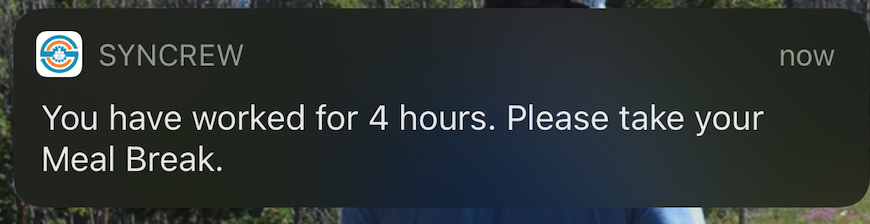
2) Break Reports: You can configure an email to be sent to each manager around the usual lunch time hour. This report shows who has not started a break, who is currently on break, and who has completed their break already. In all cases, it shows what time the worker clocked, how long they have been working, and their phone number. The concept behind this email is to allow a manager to quickly call or text anybody who is not taking breaks properly. Real-time feedback for a few days in a row is the only thing we have ever seen to really make a change in break-taking behavior. With this email, the manager can see who is at risk of not complying and take action immediately and efficiently.
3) New option to confirm no break at end of day in the app [NEW]: This option makes it so the app will allow workers to add their breaks at the end of the day. Specifically, in the event that a worker did not take a break during the day, when they clock out, the app will ask if they want to add a break for the day. If the workers says to add a break, it will be added in the middle of the last work block they worked. To enable this, check the box in settings titled “add break time enable” (note to engineering – that name is not great).
4) Add breaks in bulk from Worker Time Review [NEW]: Worker Time Review has always allowed you to add breaks one-by-one, but many people requested a way to do this more easily. While we strongly recommend working with your employees to have them mark the breaks, the reality is that some just won’t and some companies deal with break time issues by adding language to their timesheets that get printed and signed when paychecks are picked up. Regardless of your reasons, you can now add all missing breaks for a single worker in a pay period or for ALL missing breaks for ALL workers.
5) Option to add a question to double-check whether they took a break: You can set up one of our Custom Fields in the app to force an acknowledgement that breaks were taken. Before you do that, please contact support to tell us the details of your challenge and we can propose a fully-baked solution that may include this.
Please note that break rules vary by country, region, city/town and more so please consult with your local experts to be sure you know the details that apply to you. Once you know those, please contact your account manager or support@syncrew.com for help setting up SYNCrew to match what you need.



Comments are closed.